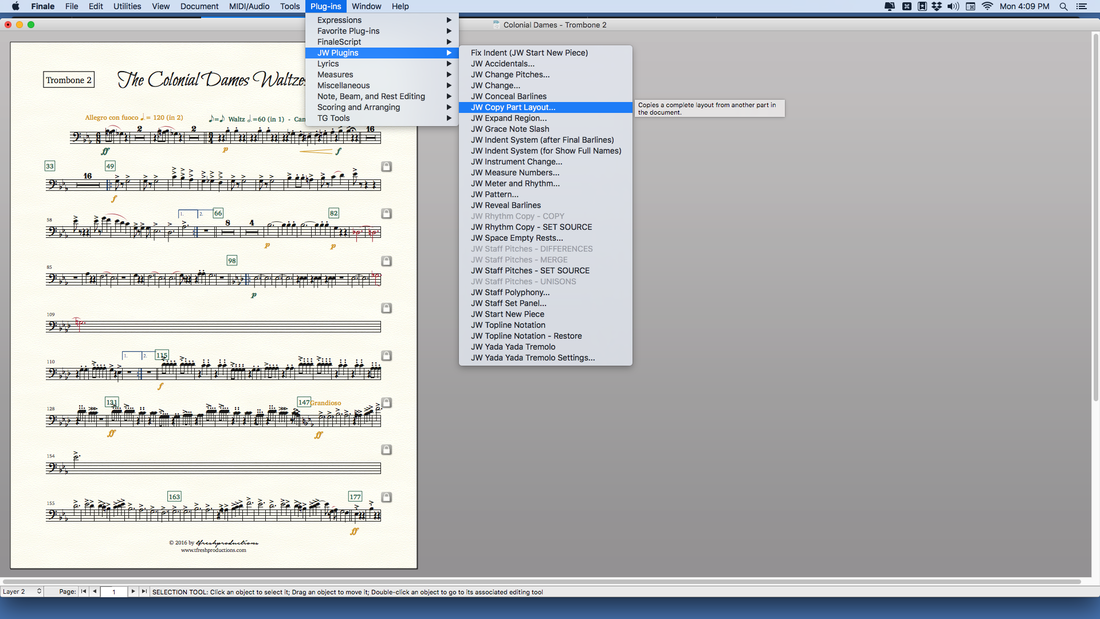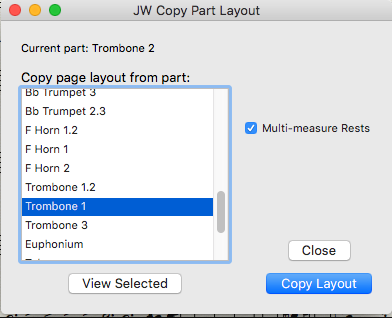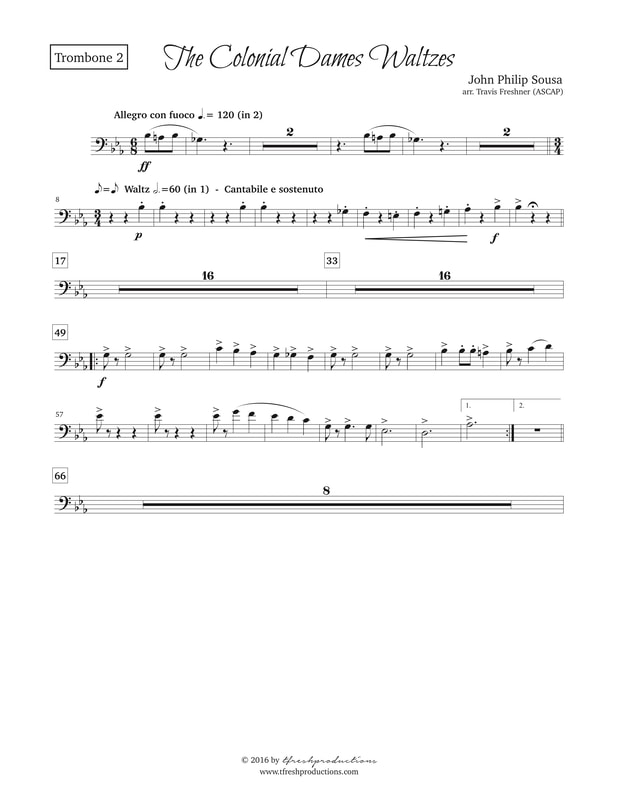- Home
- About Me
- Buy My Music
- Composer's Secret Weapon
- Links
- Contact
-
Blog
-
Articles
- Everything In Its Right Place
- a tempo vs. Tempo I
- Placing Fermatas over Whole Rests
- Introduction to Linked Parts
- Transpose Percussion Notes
- Learn As Much As You Can...
- A Place for Everything, and Everything In Its Place
- Combined Staff in Score --> Separate Parts
- Tritone and P4ths
- Large and In Charge
- JW Copy Part Layout
-
Articles
- Home
- About Me
- Buy My Music
- Composer's Secret Weapon
- Links
- Contact
-
Blog
-
Articles
- Everything In Its Right Place
- a tempo vs. Tempo I
- Placing Fermatas over Whole Rests
- Introduction to Linked Parts
- Transpose Percussion Notes
- Learn As Much As You Can...
- A Place for Everything, and Everything In Its Place
- Combined Staff in Score --> Separate Parts
- Tritone and P4ths
- Large and In Charge
- JW Copy Part Layout
-
Articles
JW Plugins
Jari Williamsson's series of Plug-ins are so useful and save so much time. I am by no means a expert on all of them, but I have gotten a tremendous amount of mileage out of a few of them, so I'd like to do a little series devoted to each of the plugins that I use most often.
JW Copy Part Layout
We're going to start with a very simple plugin, but one that has saved me tons of time and trouble over the years: JW Copy Part Layout. This is a plugin that you use when formatting parts that are very similar to each other, such as Flute 1 and Flute 2 parts. Very specific requirements must be met in order for it to work, but when they do, it's wonderful.
1. This only works when using linked parts. If you have extracted individual parts the old-fashioned Finale way, then this won't work.
2. The parts must be identical in terms of measures versus multi-measure rests.
1. This only works when using linked parts. If you have extracted individual parts the old-fashioned Finale way, then this won't work.
2. The parts must be identical in terms of measures versus multi-measure rests.
Procedure
Let's begin with an example from a recent project. In this piece, the trombone parts are identical in terms of measures played vs. measures rested. That's the only requirement. The individual parts themselves can be as similar or different as you want, as long as the measures played vs. measures resting are the same.
Here's page 1 of Trombone 1:
Here's page 1 of Trombone 1:
Notice the adjustments made to accommodate a page turn.
Let's say that when we go to format Trombone 2, it looks like this:
Let's say that when we go to format Trombone 2, it looks like this:
Navigate to JW Plugins --> Copy Part Layout and select Trombone 1 as the part you wish to copy:
and TA-DA!!!
You will need to Update Layout and then make sure all the expressions, etc., and perfectly aligned....it doesn't do EVERYTHING for you, but your measures will be in the right place. It's not a HUGE gamechanger (like some of the others are), but it does save a little bit of time and is a great introduction to the JW Plugins.
To explore the entire series of JW Plugins, you can find them on his website.
Link to the plugins for Windows (Finale 25 or newer)
Link to the plugins for Mac (Finale 25 or newer)
To explore the entire series of JW Plugins, you can find them on his website.
Link to the plugins for Windows (Finale 25 or newer)
Link to the plugins for Mac (Finale 25 or newer)